Windows 8.1
made this OS almost tolerable. The major sticking points:
-
The
movement away from mouse and keyboard control to the touch
screen.
-
The
movement from neat, clean, managed desktop screens to desktops
with every icon on the computer cluttering up the screen.
-
The
absence of the start button which was our focal point since
windows 3.1.
Other problems
with Windows 8 have plagued Microsoft in every version: “Let’s move
everything around and label everything differently and make
everything behave differently. All the users will love it!” Well,
users don’t love it. There is a significant relearning process
every time a new version of windows comes out with no real payoff;
there are really no new embedded applications or features.
So to sum up
the windows 8 flop: they made us give up Windows XP which worked, we
knew how to use it and where everything was and they moved
everything around and took away the start button, to replace it with
a cluttered screen of ugly icons which we have to memorize to know
how to get to our software and features.

If the pattern
of the past holds, (we hated Windows ME, loved Windows XP, hated
Windows Vista, sorta-loved Windows 7, despised Windows 8) we should
like and appreciate Windows 9.
So, what should Windows 9 be like?
The thing we
can count on in Windows 9 is the continued reliance on the touch
screen. This will influence the look, the feel, and the behavior of
Win 9. Windows 9 will be a cross-device operating system just like
Windows 8. You will see Windows 9 on the Windows phone, Windows
tablet, and Windows computer. All three devices will rely at least
in part on input from a touch screen.
In Windows 8,
the touch screen has only one cool use: flipping through digital
pictures. If the touch screen is to become integral with computing,
it needs to become as useful and cool to use as the touch screen was
in the movie “Minority Report” where Tom Cruise used a huge touch
screen to review and manipulate data, flipping this and pushing
that. The touch screen needs to be more than a Neanderthal tool for
choosing applications and thumbing through photos.
Windows 8.1
brought back the Start Button but it wasn’t anything like what we
were accustomed to in a start button from any past versions. It was
modern, stylized, and uses tiles for touch-screen ability. Windows
9 will likely be hybridized and give you back the start button in
both a modern style and a classic Windows 7 approach and you can
toggle the look and feel that you want. Losing the Start Button
lost users and made them long for Macintoshes.

Malware-proofing
Windows 9 needs
to go where Macintosh has been most successful and integrate Malware
defense and protection. The biggest reason Windows users left in
droves and went to Macintosh was because they were less likely to
get infected on that platform. Virus and Malware infections mean
downtime, poor performance, expenses to prevent and expenses to
clean the infected system.
Previous
versions of Windows starting with Vista tried to take a Mac-like
approach to prevent Malware infection by requiring administrator
mode permission to allow the installation of any program. All this
did in the past was to make it a hassle for the computer user to
install programs, while viruses found their own back door entrances
where no one asked and no one answered.
Windows 9 needs
to close up the holes and prevent Malware infections by seeking
administrator-level permission for every type of program and code
installation just like Linux. It needs adequate tools integrated to
analyze performance and get rid of tagged inappropriate code that
slows down the computer and causes bad things to happen. Windows 9
needs to be Malware Proof!
In addition
Windows 9 needs to include the ability for the user to refuse the
installation of nuisance-ware such as performance utilities, button
bars, search tools and browser add-ons that currently plague us.
[to top of second column] |
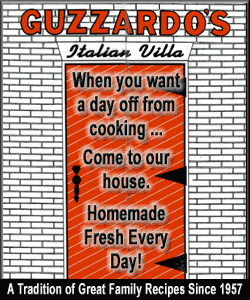
Internet Explorer
Although there
are better browsers out there, IE continues to be necessary for many
web-based applications because of active-x controls in most .net
applications.
In Windows 8,
Microsoft threw in two different versions of Internet Explorer that
is really confusing and not at all helpful.
Windows 9
should sport a single version of Internet Explorer for those times
you absolutely can’t use anything else.
Windows 9 needs to be an intelligent
interface
Windows 9 could
be so smart that it detects our location and our context, and allows
certain program icons to be on our desktop that fit that context
such as Home and Work.
Windows already
detects to what network I am currently connected. Windows 9 should
change appearances to allow access to applications and data that fit
that context.
Windows 9 needs seamless integration
with devices
Current
versions of Windows treat my devices as orphaned stepchildren. They
are treated as being outside of the ubiquitous Windows interface,
difficult and not uniform in usage.
My scanner, my
phone, even my game system should integrate into Windows 9 to allow
me to access their features and control them from within Windows,
shifting sessions easily from my phone or tablet to my computer.

Windows 9 needs to unify and
simplify features related to the display
Windows 7 and 8
both made it difficult to design and operate the preferences users
want on the screen. A real advancement in the interface to make
display related choices would be refreshing.
In addition,
there are a bunch of new high resolution screens out there on the
market now, and Windows 9 needs to address these with adequate
screen scaling for usability.
Windows 9 needs to have a program
included for graphics manipulation
The Macintosh
has an included program for raw camera support. Windows 9 needs to
move into the 21st century and abandon their bmp editor
for a real graphics editing program just shy of the features of
Photoshop so that users can do minor edits - flip a pic on its side,
resize, change resolution, and alter brightness and contrast of a
photo in an easy to use interface.
WINDOWS 9 will
build on the successes and learn from the failures of Windows 8 and
with some luck, will be the operating system we will all want to
upgrade to.
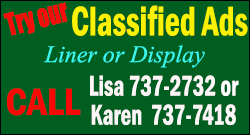
|