|
 Browsing the internet is actually a cloud activity. The
information is stored up there on the internet somewhere, hidden
from your view on some file server located somewhere on the planet.
None of the information or screens or processes that you access when
you are doing usual browsing exist in your home or office. We say
that information and website layout lives in the clouds, hidden from
your view. Browsing the internet is actually a cloud activity. The
information is stored up there on the internet somewhere, hidden
from your view on some file server located somewhere on the planet.
None of the information or screens or processes that you access when
you are doing usual browsing exist in your home or office. We say
that information and website layout lives in the clouds, hidden from
your view.
Email is also a cloud activity. The email travels from one part of
the globe to another via the internet and ends up on your email
serviceís server in another place. And you access your email either
with an email program, which downloads your email from the cloud, or
with a cloud-based webmail program like Gmail or Hotmail, that
allows you to read your messages and reply.
Both email and browsing are cloud activities, but we do not usually
refer to them as being part of the cloud.
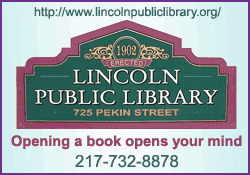
The term cloud refers to services that companies provide that you
connect to over the internet. These companies want to market THE
CLOUD to you and make money.
There are four categories of cloud services that are being marketed:
1. Cloud based storage
This refers to a location on a computer located elsewhere that
you can connect to over the internet and save your document and
picture files. Your access is protected by username and password.
Usually cloud based storage companies will allow you a small amount
of storage for free as a leader and will charge for additional
amounts of storage.
Upside: Since the storage is in the clouds, you can get to it from
anywhere that you have an internet connection. The items you place
in your storage can be shared with others who you have given your
username and password.
Downside: Since it is on the internet, it is possible that someone
can hack into your account and access your documents and pictures.
Therefore, it is not secure storage. Donít put anything important or
embarrassing in your Cloud Storage. [Note the number of recent
public personalities -- Kim Kardashian, Hope Solo and Jennifer
Lawrence -- who recently had their Apple icloud storage hacked and
their nude photos of themselves stolen.]
2. Cloud based backup
This refers to a service on the internet that allows you to backup
your entire computer or selected files to prevent data loss in case
your computer is lost, fails or is damaged. Services like Carbonite
charge a nominal monthly fee for keeping your data safe. Carbonite
and the other services come with a user-friendly backup/restore
interface for choosing which files to backup or restore.

Upside: If your home or business burns down or your computer is
stolen, your files are safe because whatever you have backed up is
in another location somewhere on the planet. You can choose what you
want to restore when you want to restore it.
Downside: Restoring is generally slow. Since your data is on the
internet, it is vulnerable just like any information placed in cloud
storage. If the internet is slow or down, you canít get to your
backups.
3. Cloud based applications
This refers to programs that you might normally run locally on your
computer or your local area network that you can now access and run
in the cloud. Google apps is a good example of Cloud Based
Applications. In addition to email and calendar, Google apps
includes word processing, spreadsheet and other applications
comparable to Microsoft Office that you access in the cloud rather
than on your computer. Data can be stored either locally on your
computer or in the cloud. Other software companies like Adobe are
now marketing access to their famous Design Suite software such as
Photoshop, Illustrator, Dreamweaver and Adobe Acrobat in the cloud
(Adobe Creative Cloud).
[to top of second column] |
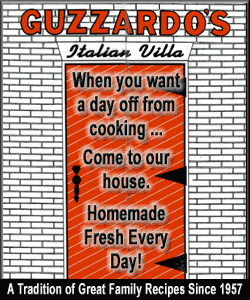
Upside: In the short term, you may spend less money in a lump using Cloud
Based Applications instead of buying the programs and installing them on your
computer (complete Adobe Creative Cloud is $49.99 per month per user while their
Creative Design Software is $2,499. You donít usually need as powerful a
computer running cloud based applications as you might need if you were running
programs such as Photoshop installed on your computer. You donít need to pay for
important upgrades to programs because the upgrades are done in the cloud and
included in the service. Your data can be usually be saved locally or in cloud
based storage
Downside: When you donít have internet, you canít access Cloud Based
Applications. The short term savings goes away when you use the Cloud Based
Application on a long-term basis. And, since your data is often saved in the
cloud, it can either be hacked or corrupted when the cloud based storage fails.
4. Cloud based computing
Cloud based computing is different from cloud based applications. There are
companies that are providing the ability to put all of your programs and your
data on their server that you would usually locate on your own server and run
them in the cloud rather than at your location. Many small to medium businesses
use this in case their premises would be destroyed such as by fire, earthquake
or other disaster, so they are not out of business. Everything that these
businesses would normally do locally can be done in the cloud.

Upside: Your business activities donít come to a screeching halt just because
you suffer from some natural or un-natural disaster.
Downside: Often the data centers where you might locate your Cloud Based
Computing suffer the same regional natural disaster that your affects your
business. The cost to do Cloud Based Computing may make it impractical to
implement. It takes expensive fast connections to the internet to do Cloud Based
Computing. Cloud based computing centers may also become the victims of hackers
or outages.
Summary: Technically speaking everything we do on the internet is ďin the
cloud,Ē but this specific term refers to services that internet companies want
to market to you. They may be practical solutions to your computing needs.
Approach them with caution, investigate the companies before you sign on the
line, and have copies of your data backed up somewhere else as well as in the
cloud.

|