|
IEMA: October is National
Cyber Security Awareness Month
 Send a link to a friend
Send a link to a friend
[October 02, 2015]
SPRINGFIELD
– The Internet touches nearly every aspect of our daily lives. From
computers and laptops at homes, schools and workplaces to
smartphones and tablets that can be used anywhere, the ability to
instantly connect with information and people around the world
offers countless opportunities for everyone, including criminals.
|
|
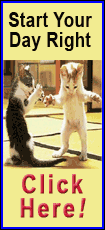 Governor Bruce Rauner has proclaimed October National Cyber
Security Awareness Month to highlight the importance of
understanding and avoiding cyber risks. During October, the Illinois
Emergency Management Agency (IEMA) is joining with local emergency
management agencies to increase awareness of online risks and
provide tips on what people can do to prevent problems. Governor Bruce Rauner has proclaimed October National Cyber
Security Awareness Month to highlight the importance of
understanding and avoiding cyber risks. During October, the Illinois
Emergency Management Agency (IEMA) is joining with local emergency
management agencies to increase awareness of online risks and
provide tips on what people can do to prevent problems.
“Cybercrime is a serious problem throughout the world,” said Gov.
Rauner. “Every day, criminals find new ways to steal valuable
information from governments, businesses and individuals for
financial gain or actions that could imperil our safety. Each of us
has a responsibility to help maintain the security of cyberspace.”
Each week in October, IEMA will post information and tips on various
cyber security topics on the Ready Illinois website
www.Ready.Illinois.gov to help people avoid cybercrimes.

Topics include:
Oct. 1-4 – Protect yourself against cybercrime
Oct. 5-11 – Be mobile, but not a victim
Oct. 12-18 – Don’t reuse passwords
Oct. 19-25 – Don’t be too social
Oct. 26-31 – Don’t take the bait on phishing scams
“Cybercrime can range from malware on a single computer to
large-scale hacks of large corporations and governments,” said IEMA
Director James K. Joseph. “We want to help people understand the
risks and provide simple ways they can reduce the chance of being a
victim of cybercrime.”
Joseph offered a few tips to help people minimize the risk of being
a cybercrime victim including:
Configure your computer securely
Use privacy and security settings in your software, email system
and web browsers. Regularly update your anti-virus software to
identify and thwart new strains of malicious software.
Keep software and operating systems updated
Be sure to install all software updates as soon as they are offered;
using the “auto update” setting is the best way to ensure timely
updates.
Use strong passwords
Cybercriminals use automated programs that will try every word
in the dictionary in a few minutes. When creating a password, use at
least 10 characters, with a combination of uppercase and lowercase
letters, numbers and symbols.
[to top of second column] |
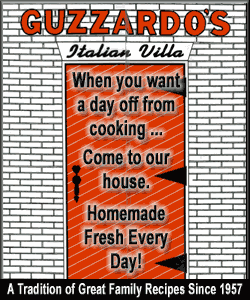
Be cautious about links and attachments
Even communications you receive that appear to be from friends and family
may contain links to malicious sites, so be careful when clicking on links in
those messages. When in doubt, delete it.
Protect your personal information
Be aware of financial and sensitive information you give out. Personal
information on your social networking pages can be clues to answers to website
and bank security questions. Use privacy settings to limit who can see the
details of your social network pages and be smart about what you decide to share
online.
Review your financial statements regularly Cybercriminals can find
loopholes and your accounts may get hacked through no fault of your own. Review
financial statements regularly and contact your financial institution
immediately if you see any suspicious looking activity.
What to do if you are a victim?
Notify your bank and any other entities with which you have accounts to
inform them that someone may be using your account fraudulently. Contact all
three major credit bureaus to request a credit report and have a fraud alert and
credit freeze placed on your account. Internet-related crime should be reported
to appropriate authorities, including your local police department and the
Illinois Attorney General’s office.
[Patti Thompson, Illinois Emergency
Management Agency]

 |