|
"Children can spend hours on the Internet each day -- learning and
exploring. But, while they're online, they're prime targets for
predators. That's why we created a new Internet Crimes Unit at the
State Police that approaches Internet crime the same way we approach
organized crime, narcotics and other major crimes," said Gov.
Blagojevich. "This new Web site is another weapon in our arsenal
against Internet criminals. It gives the public a place to report
suspicious online behavior. It also provides parents the opportunity
to get more information on Internet crime and how to keep their
children safe." The Governor's plan has four main components:
creating a centralized Internet Crimes Unit (ICU) under Illinois
State Police authority, increasing penalties of Internet crime,
designing the ICU Web site to serve as a "One-Stop-Shopping" center
where the public can report suspicious online behavior and get
information about Internet crime and safety, using the most advanced
law enforcement technology available. In addition, the ISP has
entered into a partnership with NetSmartz and is putting state
police officers into school classrooms around to the state to teach
kids how to be safe and smart on the Internet.
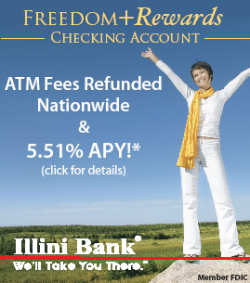
The ICU is comprised of ten officers, seven computer forensic
investigators, and eight crime analysts. This makes the Illinois ICU
one of the nation's largest state teams dedicated to fighting
Internet crimes. The goal is to create a unique enforcement group
capable of educating the public, gathering information from the
private sector, coordinating investigations with other bodies and
agencies of law enforcement, de-conflicting investigative efforts,
researching crime, proactively searching the Web for criminal
activity, and then performing the required forensic work to further
investigative efforts and assist prosecutors in jailing offenders.
The ICU serves as a point of contact for the general public,
schools, and the law enforcement community for all
questions/concerns regarding Internet safety or crimes like identity
theft, financial fraud, and terrorism. The unit also serves as the
initial point of contact for citizen inquiries; a repository for
public safety information; provides statewide de-confliction for
investigations; and offers criminal intelligence analysis for law
enforcement agencies and computer evidence recovery for
investigations and trial preparation.
"The new Web site will provide the public with another avenue to
report suspected abuses on the Internet to the Illinois State
Police," said Director Larry Trent. "The Internet Crimes Unit will
receive valuable tips that will be forwarded to the appropriate
investigate units. Ultimately, information received will assist
prosecutors with incarcerating these offenders."

Features of the Web site:
Provides school districts, parent groups, and non-profit
organizations the opportunity to schedule a NetSmartz program, an
educational tool for parents and children to use as a guidepost
while surfing the Internet.
Online Filing
The public can file reports online when they suspect an Internet
crime. The information is sent to the ICU, which is staffed 24 hours
per day, 7 days per week.
Safety tips
Provides Internet safety tips recommended by NetSmartz.
How to prevent identify theft
Provides tips and Web sites on preventing identify theft
Myths, scams, and legends
Provides users with links to Web sites that assist in determining
urban legends

-
Statutes
Provides links to the Illinois General Assembly Web site for
information on legislation related to Internet crime.
-
Frequently Asked Questions
Defines Internet crime and explains fully the complaint process.
Direct links to the Web site will be placed on all state Web
pages so the public can easily report a crime to the Internet Crimes
Unit. A toll-free number has also been established for the public:
1-888-70-CRIME (1-888-702-7463).
[to top of second column] |
 The following are Internet safety tips recommended by NetSmartz,
an online educational tool that the state will provide training for
all school districts, parent groups and non-profits in Illinois:
1. Clear, simple,
easy-to-read house rules should be posted on or near the
monitor. Create your own computer rules or print the Internet
Safety Pledge. The Pledge can be signed by adults and children
and should be periodically reviewed.
2. Look into
safeguarding programs or options your online service provider
might offer. These may include monitoring or filtering
capabilities.
3. Always read a Web
site's privacy policy before giving any personal information.
Also make sure that a Web site offers a secure connection before
giving credit card information.
4. Web sites for
children are not permitted to request personal information
without a parent's permission. Talk to children about what
qualifies as personal information and why you should never give
it to people online.
5. If children use
chat or e-mail, talk to them about never meeting in person with
anyone they first "met" online.
6. Talk to children
about not responding to offensive or dangerous e-mail, chat, or
other communications. Report any such communication to local law
enforcement. Do not delete the offensive or dangerous e-mail;
turn off the monitor, and contact local law enforcement.
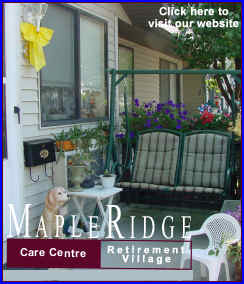
7. Keep the computer
in the family room or another open area of your home.
8. Let children show
you what they can do online, and visit their favorite sites.
9. Have children use
child-friendly search engines when completing homework.
10. Know who children
are exchanging e-mail with, and only let them use chat areas
when you can supervise. NetSmartz recommends limiting chat room
access to child-friendly chat sites.
11. Be aware of any
other computers your child may be using.
12. Internet accounts
should be in the parent's name with parents having the primary
screen name, controlling passwords, and using blocking and/or
filtering devices.
13. Children should
not complete a profile for a service provider, and children's
screen names should be nondescript so as not to identify that
the user is a child.

14. Talk to children
about what to do if they see something that makes them feel
scared, uncomfortable, or confused. Show them how to turn off
the monitor, and emphasize that it's not their fault if they see
something upsetting. Remind children to tell a trusted adult if
they see something online that bothers them.
15. Consider using
filtering or monitoring software for your computer. Filtering
products that use whitelisting, which only allows a child access
to a pre-approved list of sites, are recommended for children in
this age group. NetSmartz does not advocate using filters only;
education is a key part of prevention. Visit the "Resources"
section for Web sites that provide information on filtering or
blocking software.
16. If you suspect
online "stalking" or sexual exploitation of a child, report it
to your local law-enforcement agency. The National Center for
Missing & Exploited Children (NCMEC) has a system for
identifying online predators and child pornographers and
contributing to law-enforcement investigations. That system is
called the CyberTipline®. Leads forwarded to
the site will be acknowledged and shared with the appropriate
law-enforcement agency for investigation.
(Text
copied from file received from the
Illinois Office of Communication and Information) |