|
Beat
the heat: go online to sign up for Medicare
 Send a link to a friend
Send a link to a friend
[September 06, 2011]
If
the dog days of summer have you turning up the air conditioning or
fan, here’s a hot tip to keep cool. When the time comes to apply for
your Medicare benefits, don’t worry about trudging into the heat and
making your way in the blazing sun to a Social Security office. Just
pour yourself a tall glass of iced tea, sit back in the comfort of
your home or office, and go to
www.socialsecurity.gov.
|
|
Winter, spring, summer, or
fall, all you have to do is go online. You can use our online
application to sign up for Medicare, even if you are not ready to
retire. It takes less than 10 minutes.
Keep in mind that if you’re
applying to start receiving Social Security benefits at age 65 or
are already receiving benefits, your enrollment in Medicare is
automatic and no additional application is needed. However, if
you’re within four months of your 65th birthday and you plan to
delay your retirement benefits, you should consider applying for
Medicare.
Applying for Medicare on
the Internet is convenient, quick, and easy. There’s no need to
drive to a local Social Security office or wait for an appointment
with a Social Security representative. In most cases, once your
application is submitted electronically, you’re done. There are no
forms to sign and usually no documentation is required. Social
Security will process your application and contact you if we need
more information. Once we process your application, you’ll receive
your Medicare card in the mail.
For more information about
applying for Medicare only and delaying retirement benefits, read
our Retirement Planner page: Applying for Medicare Online
at
www.socialsecurity.gov/retire2/justmedicare.htm.
Once you’ve read over the
information and reviewed your situation, you can make a clear
decision on whether the time is right for you to apply for Medicare.
When you’re ready to apply, here’s exactly what you need to do:
- Go online to
www.socialsecurity.gov
and select “Apply for Medicare;”
- Go through a series of
questions that will help you consider either filing for
retirement and Medicare benefits or only filing for Medicare;
- Use the “More Info”
links if you need more information;
- Answer questions about
current benefits you may be receiving, such as Medicaid or other
health insurance; and
- Select “Sign Now” to
send your application electronically to Social Security.
|

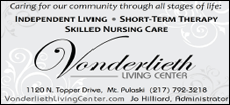

Social Security makes it
easy to apply for Medicare and do a number of other things from the
comfort of your home or office. Stay cool and visit
www.socialsecurity.gov.
By Judith Bartels
Social Security District
Manager in Springfield, IL
[to top of second
column]
|