| ||||||||||
| ||||||||||
When I just flipped through some photos of some recent trips to Kauai and Pittsburgh that I have stored on my iPad 2, I wasn't wishing I could see what the pictures would look like on a new iPad. I also watched a few minutes of "Lost In Translation" on my iPad 2 without wonder what Scarlett Johansson would look like if were watching the same movie on the new iPad. Bottom line: None of the content you have on an iPad 2 will suddenly look fuzzier even after you've seen something on the new iPad. More importantly, other common iPad activities such as Web surfing, checking email and jumping on to Facebook or Twitter, seem to work the same on either the new or old model. The new iPad includes one intriguing feature that I wish I could have tried. There's a new microphone icon on the iPad's virtual keyboard that can be pressed to dictate emails or other notes on the device. Just say a few sentences and the new iPad is supposed to automatically type up everything you said. Unfortunately, the room where Apple allowed reporters experiment with the new iPad on Wednesday was too loud for the dictation feature to work effectively. It seems to me, though, that even the new dictation tool might leave some people pining for something more. Just consider how much more appealing the new iPad would be if Apple had added Siri, the automated personal assistant that has become one of the most popular features on the latest iPhone.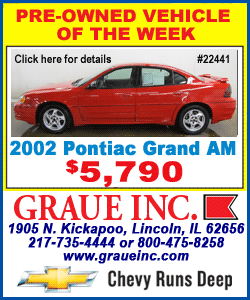
[Associated
Press;
Copyright 2012 The Associated Press. All rights reserved. This material may not be published, broadcast, rewritten or redistributed.
News | Sports | Business | Rural Review | Teaching & Learning | Home and Family | Tourism | Obituaries
Community |
Perspectives
|
Law & Courts |
Leisure Time
|
Spiritual Life |
Health & Fitness |
Teen Scene
Calendar
|
Letters to the Editor