 For more information, feel free to call 735-1731. For more information, feel free to call 735-1731.___
Getting Started with an iPad
Come learn how to organize, explore
and maximize your new digital device. Pinch, swipe, tap and shake
your way through the features and functions, including photos,
videos, calendar and various apps. Find some hidden gems and tips to
make you a confident and proud iPad owner.
Course fee: $90, includes text
Dates: Tuesday, Jan. 29, and
Thursday, Jan. 31 (two sessions)
Time: 5:30-8:30 p.m.
___
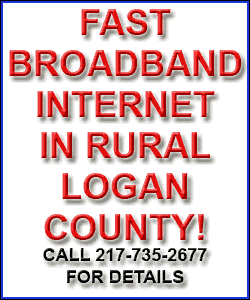
Getting Started with Digital Cameras
Experiment with digital photography
by using the standard settings on your camera, and practice
downloading the pictures to a computer. You will learn about digital
images and what resolution is right for your pictures. Learn how to
email your pictures, organize them into folders and back them up.
Bring your digital camera, transfer cable and user manual to class.
Course fee: $59, includes
materials and USB drive
Date: Tuesday, Feb. 5 (one
session)
Time: 5:30-8:30 p.m.
___
Getting Started with Computers
If you've never used a computer,
then this is the class for you. Learn the most basic computer skills
-- how to turn it on, how to use a mouse, how to point and click,
and other essentials for using a PC. This is a hands-on class with
plenty of time to practice your new skills.
Course fee: $55, includes
materials
Date: Thursday, Feb. 7 (one
session)
Time: 5:30-8:30 p.m.
___
Getting Started with Computers II
Get lots of hands-on experience
using the start menu programs and working with a word processor.
Practice using Windows to locate and manage your files. Increase
your knowledge of the Internet by searching, bookmarking and
choosing what to print. Experience with using the mouse or the
Getting Started with Computers class is helpful.
Course fee: $99, includes text
Dates: Tuesday, Wednesday and
Thursday, Feb. 12-14 (three sessions)
Time: 5:30-8:30 p.m.
___

[to top of second column] |
 Excel Introduction
This course is designed primarily
for beginners, but longtime spreadsheet users will also learn many
valuable hints and techniques for more efficient use of spreadsheets
for work or home. Topics include creating and editing worksheets,
using cut, copy, paste and the fill command to create spreadsheets
faster. Students will create a wide variety of formulas using
relative and absolute addressing (formulas using the $) and some of
the popular built-in functions. Customizing reports and visually
representing data with charts and graphs will also be covered.
Course fee: $149, includes text
Dates: Tuesdays and Thursdays,
Feb. 19 to Feb. 28 (four sessions)
Time: 5:30-8:30 p.m.
___
Enhanced ACT Review
COLLPREP 1001, Course Code: 2688
This course offers everything you
need to succeed on the ACT exam. You will use practice exams to
learn about the different types of questions and the best strategies
for successfully answering them. The workshop consists of six
two-hour sessions, which include discussions of test-taking
strategies and reviews of English, math, reading and science
reasoning skills.
Course fee: $90, includes text &
materials
Dates: Mondays and Wednesdays,
March 18 to April 10, excluding April 1 and 3 (six sessions)
Time: 6-8 p.m.
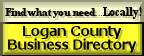
___
QuickBooks Introduction
Designed for business professionals
rather than accountants, QuickBooks assists you in staying organized
with your business financial records. Topics include setting up
company records, creating invoices, processing payments, entering
and paying bills, and more. A 140-day trial version of QuickBooks is
included.
Course fee: $110, includes text
and 140-day trial version
Dates: Tuesday and Thursday,
April 9 and 11 (two sessions)
Time: 6-9 p.m.
___
QuickBooks Level II
COMPNCR 1317, Course Code: 3056
Continue to learn QuickBooks and
streamline your small business accounting. Topics include processing
payroll, tracking and paying sales tax, working with balance sheet
accounts, and more. Let QuickBooks handle all the accounting
functions of your business. Prerequisite: Completion of QuickBooks
2010 Introduction or equivalent.
Course fee: $110, includes text
Dates: Tuesday, April 16, and
Thursday, April 18 (two sessions)
Time: 6-9 p.m.
[Text from file received from
Heartland Community College,
Lincoln Center] |