 Butler opened the meeting, thanking everyone for attending and
recounting his political resume briefly. Butler opened the meeting, thanking everyone for attending and
recounting his political resume briefly.
He commented briefly on the state budget crisis and said he was
hopeful that the governor and speaker could settle their differences
and come to a compromise that would soon put a budget in place for
the state of Illinois. He said the impasse is affecting the lives of
many people and it needs to end. He noted that the House and Senate
will be back in session beginning October 20, and he hopes they will
end this situation soon.
Moving on to the topic of the day, Butler said “way back when” he
got his first cellphone it was a large folding cumbersome unit with
an antenna sticking out the end. Today, phones have become small and
convenient to carry, and have become more of a basic need than a
luxury in our lives.
Warwick began the talk by doing a survey of the room, asking folks
to say what they use their smart phone for. Many of the answers
involved use of applications or “apps” on the phone. Responses
included Gas Buddy, Stocks, Maps and the GPS program, and Facebook.
Several in the room said they didn’t use Apps as much as they used
the texting and email features.
Warwick said instead of giving a formal presentation, the day would
be devoted to answering questions about smartphones in general. He
then opened the floor to anyone with questions.

Questions were plentiful as many of the guests had concerns about
battery usage, data usage, and information sharing.
One question was, “Can the phones be traced during 911 calls?”
Warwick said in most cases yes, but it does depend on the location
the person is in when they dial 911. He said that some emergency
dispatch centers have the ability to track the phone and locate the
caller, while others may not. He added that even when they don’t
they can still find a caller’s general location by “pinging” various
cell towers and “triangulating” the region where the call is coming
from.
Warwick also brought up an interesting fact. Cellphones that have
been deactivated for whatever reason, still have the ability to dial
911 in emergencies.
Questions about data usage included, how does data get “used up?”
Most plans for smartphones come with a certain amount of ‘data’
usage allowed per month. The data is used through access to
applications and other features such as videos and movies that are
downloaded for viewing on the smartphone. Warwick said one way to
cut back on data usage is to set the phone to search for Wi-Fi
connections. When the phone is running through a Wi-Fi connection,
then data pulled into the phone doesn’t count as phone usage, it
counts as usage for the entity providing the Wi-Fi connection.
Warwick warned that pulling Wi-Fi can be dangerous, so use caution.
Using the Oasis as an example, he said that there is a Wi-Fi
connection in the building, and the Oasis would be a safe provider.
So using the Wi-Fi connection at the Oasis instead of the cellphone
connection would save data usage.

He noted that there are other locations that also provide Wi-Fi,
such as many McDonald’s restaurants now offer the service.
Questions came up regarding battery life. Some of the guests said
they felt that their batteries ran down too quickly. Warwick said
there were some reasons for this. He noted that recently one company
had been recalling their batteries, so that could be something users
should check into.
[to top of second
column] |
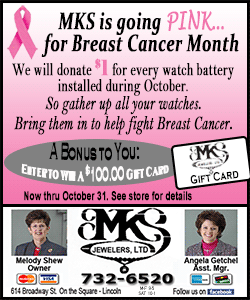 Another culprit, he said, was apps running in the background. He
said some may think they have closed an app when they stop using it,
when in reality it is still open and while it isn’t pulling down
data, it is draining the battery. This was news to many in the room,
and several folks wanted better explanations on how to be sure that
an app is closed.
Warwick and Buffington spent several minutes working with individual
users showing them how to check and see what apps are running in the
background, and how to turn them off. The phones in the room
included Androids and iPhones, each of which have a different method
for turning off apps. The two men walked through the process for
both types of phones.
Butler also spoke briefly about the data usage plans and suggested
that everyone review what they are using each month in data, and
determine if they are subscribing to more than they need. He said he
had done this recently and as a result, reduced the data portion of
his plan, which saved him money on his monthly bill.
Another question came up asking what is airplane mode and how should
it be used? Warwick explained that when flying, cellphone usage is
prohibited. Switching a phone to airplane mode will effectively
block calls and data usage, but the phone is still usable for
watching movies that are already downloaded, taking photos with the
camera part of the phone, or any other activity that does not
require a live connection.
Warwick also asked how many people in the room travel
internationally. A few in the room raised their hands. He said that
when traveling internationally, contact the service provider for the
phone and implement an international plan. He said without it, calls
to the United States from foreign countries can cost a great deal of
money. He also told the group that international plans can be turned
on and off, so users can implement the plan before they leave the
country, then have it discontinued when they return home.

It is not uncommon that when the conversation turns to telephones it
eventually evolves to talking about telemarketers. There was a time
when cellphones were a telemarketer free zone, but that is no longer
the case. Cell phone numbers are being acquired by telemarketers and
calls are being made now on a regular basis. Warwick said that one
deterrent was to put the cellphone number on the National Do Not
Call list, but many in the room said they had already done that, and
it was not effective. Warwick and Buffington then talked about
establishing a blocked caller list on the cellphone. Again this is
done by different methods according to the type of phone being used.
The men went through the steps involved in getting to the “settings”
for the phone and creating a blocked caller list.
The meeting on Wednesday was scheduled to last only one hour.
Warwick wrapped things up pretty close to on time, but it was
apparent that for the guests the meeting could have continued for a
while longer, as questions continued to come right up to the last
minute. As his last piece of advice, Warwick told the room that the
staff at their service provider’s store should be equipped to help
with all of their questions.
The group was also invited to take a handout from Warwick home with
them. He said it would provide them with some basic information that
they may find helpful.
N |