|
Lincoln Junior High School transitions to use of Chromebooks
 Send a link to a friend
Send a link to a friend
[October 12, 2016]
LINCOLN
- On Friday, October 7, teachers and staff of Lincoln Junior High
School received training on how to use various features on Google
Chromebooks, which are being used in schools around District 27.
|
|
 Curriculum Coordinator Marsha Dallas said some teachers will soon be
using Google Classroom, a blended learning platform that makes
creating assignments easier. Curriculum Coordinator Marsha Dallas said some teachers will soon be
using Google Classroom, a blended learning platform that makes
creating assignments easier.
Lincoln Junior High School is transitioning to 1:1 Chromebooks for
all students this year and started with the sixth grade students.
District 27 Technology Coordinator Barb Coffey said within three
weeks of the school year, sixth graders were ready to use the
devices and begin taking them home.
Central School Principal Kelly Bogdanic said the elementary schools
in the district will have Chromebook labs to use in their classrooms
later this year.
Coffey said by next year, they are hoping to have students do more
engaged writing. Teachers are building curriculum to give students
at every grade level experience with keyboarding.
District 27 Superintendent Kent Froebe said the use of the
Chromebooks enhances instruction.
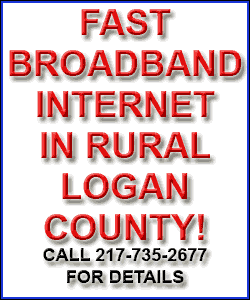
Coffey said teachers can do a lot of sharing and collaborating using
Google drive.
Dallas said students can also share their documents and projects
through the drive, which helps when doing group projects.
Description of training
Coffey said the teachers did summer training on the Chromebooks. At
Friday's training, four sessions were offered and there were 35
sections to choose from. She said teachers chose the sections they
wanted to attend after rating themselves; whether they were
emerging, able to teach using the technology, or able to lead
sessions using technology.
Those on the district's technology committee led the training.
During the second session of the day, there were six different
sections of training.

Danielle Lora showed teachers how to organize the materials they
want to use for instruction purposes.

Marsha Dallas showed teachers how to organize folders on Google
drive.
[to top of second column] |

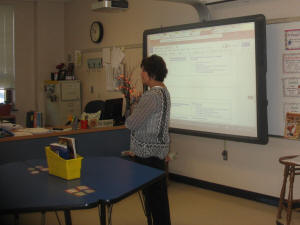
Leslie Singleton showed teachers how to convert files from other
formats and clean up their drives.

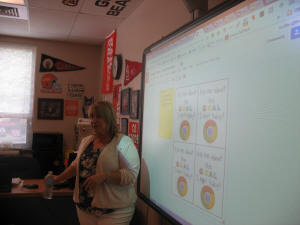
Barb Coffey showed teachers how to create flash cards, tags, badges,
templates, and clip art using Google drawing.


Joyce Jones provided step by step instruction for those who wanted
to learn some of the basic features.

Bev Wunderlin showed teachers how to design newsletters using Google
slides.
After receiving instruction, teachers and staff then had some time
to practice using some of the features they had learned and were
worked intently.
[Angela Reiners] |