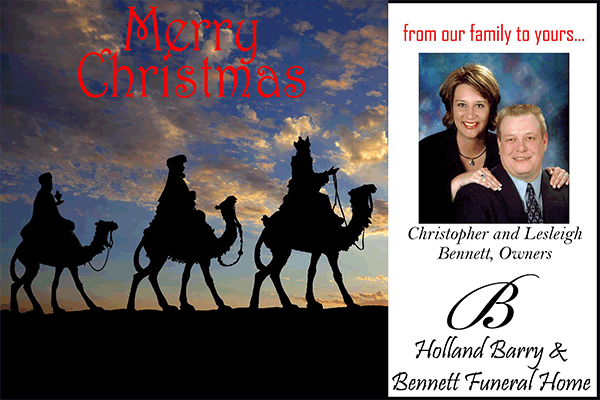|
“Don’t make it easy for hackers,” she said.
If a deal looks too good to be true, especially if it is a big
purchase with a hurry-up time limit, it probably is, Mendoza
said.
Make sure shopping website addresses start with the letters
“https.” The “s” means an extra layer of authentication, Mendoza
said.
“Think of that ‘s’ as a reminder of security,” she said.
Don’t make purchases on a public wifi system that is not secure.
Another tip is don’t click the box that allows a store to keep
your credit card information on file. If that online vendor gets
hacked, thieves will capture your personal information.
“Especially when they ask for the CVV, the three numbers that
are on the back of the credit card. Those are super unique and
personal only to that card. Don’t save that number, even on your
home computer,” Mendoza advised.
Use credit cards for online purchases, not debit cards. Hackers
can use stolen debit card information as a direct path into your
bank account. Credit cards protect you from liability.
“If somebody goes on a shopping spree with your credit card
information, the credit card company will not hold the customer
responsible,” Mendoza said.
Debit cards don’t offer the same protection.
“Keep track of your online purchases,” Mendoza said.
Thieves test stolen card information with tiny initial
purchases. When random purchases show up on your statements,
report them right away, even if they are only a penny or a
dollar, she said.
Don’t click on a link in a text that asks you to confirm
delivery information. Scammers are very sophisticated, Mendoza
said. The texts they send look legitimate, like they are from
Amazon, Walmart or Macy’s. Clicking could put an
identity-stealing virus on your phone or computer.

|
|